Web App
The TaskLite web app is a simple Elm Land app backed by an AirGQL GraphQL server.
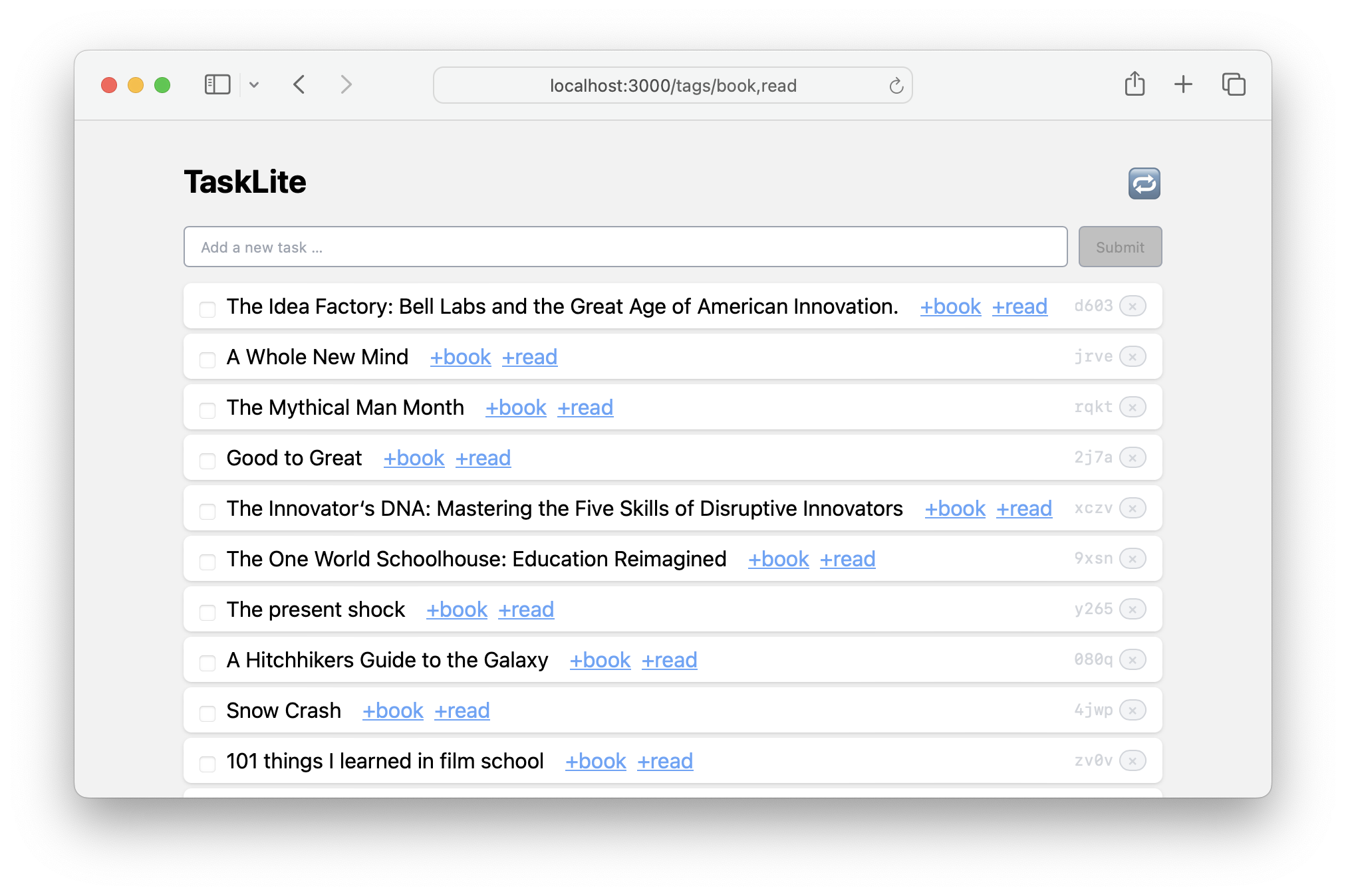
Usage
Start the Server
To use it you first need to start the server:
tasklite server
Then you need to start the web app server:
git clone https://github.com/ad-si/TaskLite
cd TaskLite/tasklite-webapp
make start
The web app will then be available at localhost:3000.
Dashboard
A simple way to create a dashboard with multiple views is to create an HTML file with multiple iframes that load the different views.
<!DOCTYPE html>
<html>
<head>
<meta charset="utf-8">
<meta name="viewport" content="width=device-width, initial-scale=1">
<title>TaskLite Dashboard</title>
<link
rel="icon"
type="image/png"
href="https://raw.githubusercontent.com/ad-si/TaskLite/master/docs-source/images/icon.png"
>
<style type="text/css">
* { margin: 0; padding: 0; border: 0; box-sizing: border-box; }
html { height: 100%; }
body { height: 100%; font-family: sans-serif; }
header { padding: 0.5rem; }
iframe { width: 100%; height: 100%; }
#grid {
display: grid;
grid-template-columns: 1fr 1fr;
grid-template-rows: 1fr 1fr;
height: 100%;
}
</style>
</head>
<body>
<div id="grid">
<iframe src="http://localhost:3000/tags/focus"></iframe>
<iframe src="http://localhost:3000/tags/chore"></iframe>
<iframe src="http://localhost:3000/tags/buy"></iframe>
<iframe src="http://localhost:3000/tags/work"></iframe>
</div>
</body>
</html>