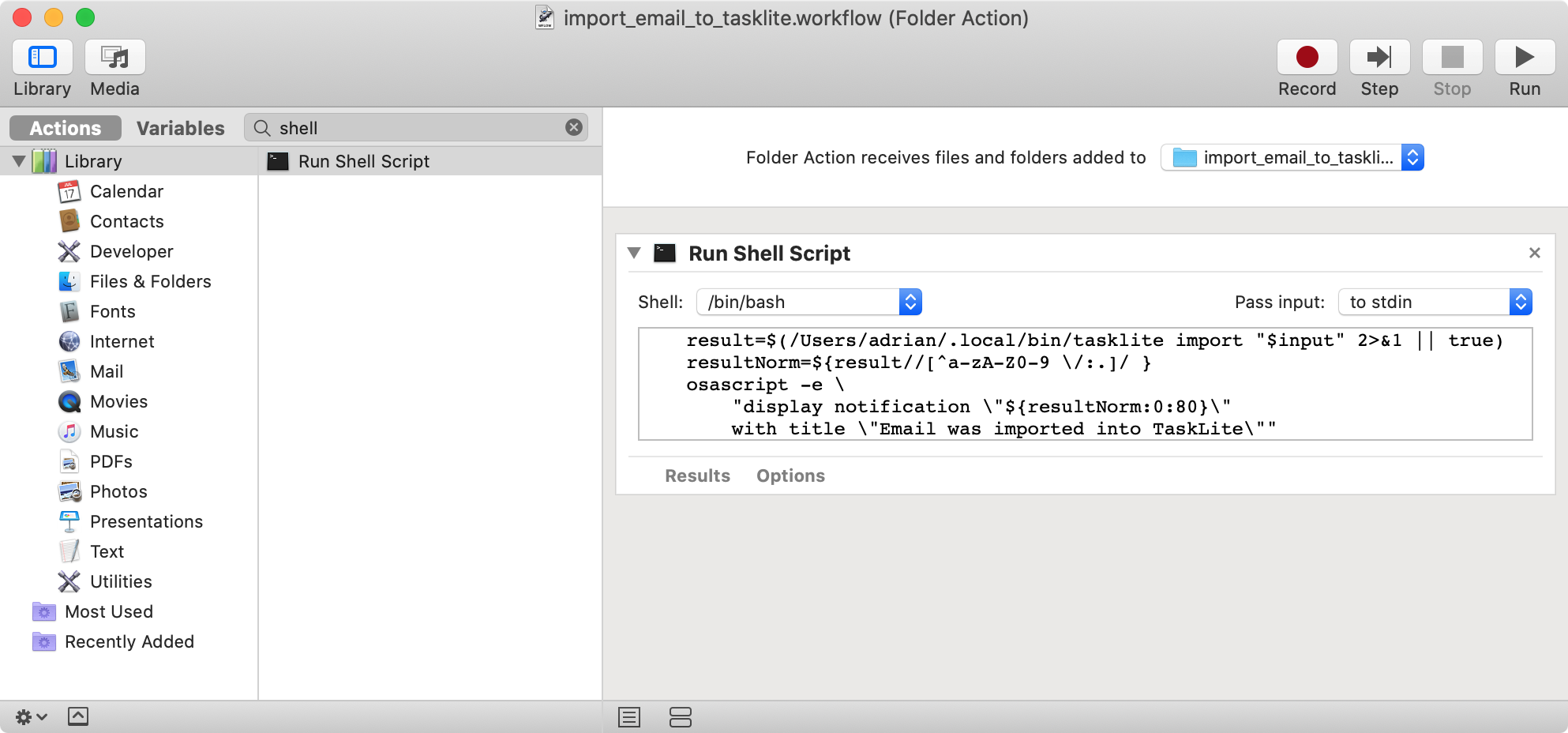Automation
The real power of TaskLite gets unlocked when it's set up to be tightly integrated with other apps. This section contains several examples of how it can work together with other systems and services.
Folder Actions on macOS
Folder actions are a feature on macOS to execute some code when files are added to a specific directory.
This can for example be used to import all Email files (.eml)
which are saved in a directory.
Setup
-
Open Automator and create a new Folder Action:
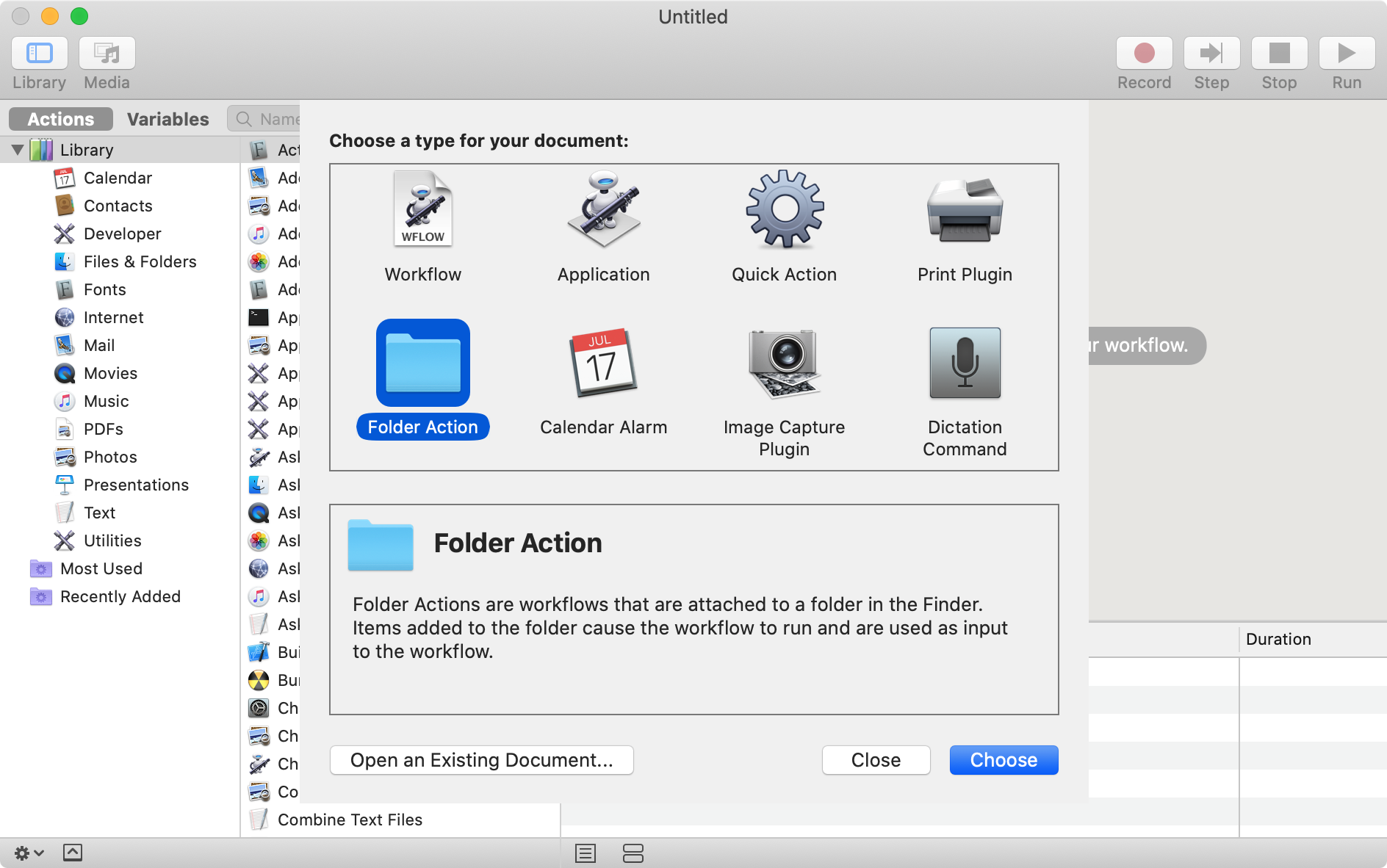
-
Specify the directory via the select field at the top
-
Add a "Run Shell Script" block with following bash code:
set -euo pipefail input=$(cat -) result=$(/Users/adrian/.local/bin/tasklite import "$input" 2>&1 || true) resultNorm=${result//[^a-zA-Z0-9 \/:.]/ } osascript -e \ "display notification \"${resultNorm:0:80}\" with title \"Email was imported into TaskLite\"" -
Save the folder action